Moved
If anyone still has this in their RSS feed, I've moved. My current homepage is:
http://www.tfeiler.com
Current blog is:
http://www.tfeiler.com/blog/
If anyone still has this in their RSS feed, I've moved. My current homepage is:
http://www.tfeiler.com
Current blog is:
http://www.tfeiler.com/blog/
We had an offsite meeting yesterday at the L.A. Equestrian Center in Burbank. It was a big group, a lot of people from Seattle even made the trip down. After a nice BBQ buffet, we settled in for about 3 hours of presentations related to some minor (for my group at least) reorganization and where each group's product development was at. I'm not sure if we're allowed to talk about all the stuff we saw, and with few exceptions most of it would be pretty boring if you don't work for Disney, so I'll skip that part.
The cool part was that after the presentations we went outside for some fun. There was more food, "adult beverages", a DJ and some games:
PJ was at CalTech this week running some experiments, and stayed with us over the weekend. He suggested we drive up into the San Gabriel Mountains and take a short hike in the Angeles National Forest. This is always a cool drive, and it's even nicer when someone else does it and you can just enjoy the scenery. After about an hour's drive we had reached the trailhead we were aiming for, and headed up.
I'm not much of a hiker but it was a pretty fun, if exhausting, way to spend the day. We ended up getting all the way to the top of Waterman Mountain, taking about 90 minutes each way, not counting stops to rest and to eat. We covered about 5 miles round trip and around 1300 feet in elevation. Is that good? Who knows, it seemed like a lot to me! Bugs were fairly light except for a lot of bees when we stopped for lunch. There were some nice views and it was definitely good exercise which made me feel better about not running in several days.
I also must give a shout-out to Newcomb's Ranch where we stopped for some much needed drinks on our way back to Pasadena. We split an order of nachos and man were they great! The chips were homemade and each one was individually layered with beans, steak and cheese, and then extras like jalapenos and guacamole were on the side. It was really nice to just be able to pick them up neatly rather than having to dig through the mess that you normally get when you order nachos.
Last week at the Wednesday night after-work gaming session, we played Alan's latest acquisition - Starfarers of Catan. This standalone spinoff is several years old but I have never gotten a chance to play it, and being a big fan of most things Catan, I was quite excited. The rules on this one are a little longer than Settlers of Catan, but there is a lot that is shared with that title, so we were up and running fairly quickly.
I have to say that I liked it quite a bit. First of all the theme is really well integrated with the mechanics. Lots of little touches really make you feel like you are out exploring the galaxy. The encounter cards are a bit of luck, but since some are bad and some are good it tended to even out in our game. The alien alliances were definitely cool. They take the place of ports in the original game, but also add some other tweaks to the system, like extra production of a given resource, another way to accumulate victory points, etc. There is no robber (you can still lose cards if a 7 is rolled, but at least there is no production blockade) which was nice, although it's possible that removing the main way to rein in the leader will have adverse effects.
What didn't I like? The length was one thing - sure, it was a learning game, but we had to call it a night around 8pm and still were at least 30 minutes from finishing. That should come down with experience. There was also a lot less trading in this game than in vanilla Catan. Hopefully that was a result of none of us really knowing what our long term goals were or how to evaluate scarcity of resources, as the trading is an aspect that makes Catan shine. The price is another con - Starfarers has an MSRP of $60. It can be had for mid 40s, but you are paying for a lot of plastic that is mostly there for looks. It's been complained about ad nauseam, but the fragile mothership models really are a problem. We all knew they were delicate and still managed to break one in our game. It doesn't affect things at all, but for a pricy game that is quite frustrating.
All in all, assuming that the time can come down a bit, and that trading loosens up as we gain experience, I like Starfarers quite a bit. It scratches the same itch that Catan does, but in many ways it does it better. There are numerous routes to victory, and lots of choices each turn. The cost is a definite concern, and it's not exactly an entry-level game, but I really liked it.
For a few weeks now, Lauren and I have been going running every few days. I'm horribly out of shape but even in the short time since we began I've gone from gasping after 1 mile to gasping after 1.5 miles, which is progress! I had read about the Nike+ collaboration between Nike and Apple - this consists of a small pedometer that wirelessly transmits to a receiver that you plug into an iPod Nano. It tracks pace/distance/time and uploads your statistics to the very snazzy Nike+ website. Soon enough the rationalizations began - my current sneakers were falling apart, my current iPod is an original 5 gig model with a slowly dying battery, and man won't I be extra motivated to run more if I bought into this system?
So buy into it I did, with a pair of Air Max 180 sneakers, the 1 gig Nano, and the transmitter kit.
First off the Nano - I went with the small size for pricing reasons, as even with an older iPod it is hard for me to justify buying another until my current one dies completely (it is also a sentimental favorite since Lauren bought it for me in our first year of dating). Also my thinking with iPods has always been that until they have a model in the 150 gig neighborhood, I'm not going to fit my whole collection, so whether it's 1 gig or 4, either way I'll be loading it up fairly often. The current iPod software is really nice, with album art and such. The Nano is a physical wonder, I don't even feel it in my pocket. I am going to continue using the 5 gig iPod for the car, but I think for plane flights and walking around, the Nano is my new best friend. I cannot get over how light this thing is. It is actually a little hard for my oversized hands (I preferred the original Xbox controller if that tells you anything) to operate it but I'm sure I'll get used to it.
Next off the sneakers - I am still breaking them in but they are pretty comfortable and also quite light. The actual transmitter fits into a little indentation under the sole of the shoe. You can use the transmitter with other sneakers - you just need to cut the indentation yourself, or even fasten the transmitter under your laces. Since I needed new sneakers anyway I figured I would go whole hog, plus the Apple aesthetic I have fallen for means that I care about having a cohesive, clean look, and a transmitter velcroed to the outside of my foot clearly would not do.
I used the whole package for the first time yesterday morning, and it worked pretty well. I aimed for a 1.5 mile run, and the pedometer was fairly accurate - by my math I think it underestimated by about .08 miles. That's already pretty decent for my needs, but next time we hit the CalTech track I plan on calibrating it, which supposedly greatly improves the accuracy. At times during your run, the music will soften and a voice will call out to you when you pass milestones like every mile, halfway, every 100 meters down the homestretch, that sort of thing. It reports your distance, time, and pace, and if you don't hear it often enough you can press a button and it will announce it on demand. It is really nice to get the constant feedback and know just how you're doing.
Cooler still is the website. When you plug your Nano back in, iTunes will sync your data with the Nike+ website. You can view your times in various ways, my favorite so far is the view shown here, plotting pace against distance, so you can see how your speed varied throughout the run. The data also gets associated with your log on nikerunning if you have one there which is nice, since I had already logged a few weeks with that system. I haven't been able to see some of the displays like graphs and comparisons since I only have one run logged, but that will come soon enough.
You can do some other neat stuff on there too. You can set personal goals (times per week, total distance, speed, etc.) and get feedback based on how you're doing. You can set up challenges with friends on the system and see who meets them first. There's even a cool little section showing all the various recently logged sessions around the country. It is reassuring to see that there are people running even less than me! There are leaderboards and some other stuff too, I haven't fully explored it yet.
I will say that at least for now it has me incredibly excited about going out again and getting some more data logged. This is more of a first impression than a real review, and I'm sure going forward I'll figure out some stuff I don't like, but my first impression is really positive. It has me motivated to go out and exercise more, and it makes the exercise itself a lot more fun. I can't ask for a lot more from this type of product.
(Download the script here.)
I ran into an annoyance with emailing my Flickr contacts a few days ago, which prompted me to install the GreaseMonkey Firefox extension, along with a script that solved the problem. If you read the comments on that page you'll see that I found a small bug and fixed it. From there it was a short step to wanting to write my own GreaseMonkey script for something. I settled on (surprise!) an enhancement to BoardGameGeek.
But first - what is GreaseMonkey, you may be asking? It basically allows you to execute JavaScript on existing webpages. There's a wealth of scripts available at userscripts.org, and if you know JavaScript you can write your own. You can fully modify the DOM, adding and removing elements from the page as you see fit. It also includes a way to make requests over http. So for instance, you could have a script that:
Anyway, my script takes an individual game profile page on BGG, and adds a link to do a price search. When you click the link, the script extracts the name and id of the game, queries a number of online retailers, and displays the results. Click the image below to see an animation of this in action. The problem is that as far as I know, none of these retailers have a way to search via BGG id, and so I have to make do with text searches. For a fairly unique name like Candamir or Tempus this works out pretty well, but searching for something like Ra on most of these sites will return hundreds of results. Even the fairly unique names can have problems on some retailers if there are multiple language editions, or a "ding & dent" special.
The script does display the name of the game, so if you search for "Ra" and the script finds "Affenraffen", you'll instantly see the issue. I added a way to edit the store-specific id's for each game, which is an annoying manual process to be sure. Best case scenario would be if I had some cheap webhosting with PHP or JSP or something and a database...that could keep a repository of user-corrected id's, and I could modify the GM script to work in conjunction with that. But even as it stands now, I tend to revisit pages over and over when I'm compiling a game order, so it's still worth the time for me to manually correct a few entries. And as I said, for some games it works great right out of the box.
(Download the script here.)
Work has been slow the last few days, so I took the opportunity to learn how to do some simple networking stuff with Flash and ActionScript. The best way to do this seems to be through the use of the XMLSocket object. This is a partial misnomer, as it really doesn't need to send and receive XML at all, but it is a way to get a persistent socket.
You can't do direct peer to peer networking in Flash, but you can have a XMLSocket server to act as an intermediary. There are a number of existing ones (Swocket, Unity, etc.), some of which are free, but that's not much fun and the server can be pretty simple so I wrote my own. It's a barebones Java echo server which accepts connections from multiple clients. For the most part, whatever one client sends to the server is propagated to the other connected clients. The classic "learn to network" app is chat of course, so that's what I wrote. Once again I am really pleased with how easy Flash is to work with. Getting threads and networking up and running was not bad at all, and I was able to get a decent chat client done quite quickly. If you know how to format your messages, you can even join in the chat with a telnet session!
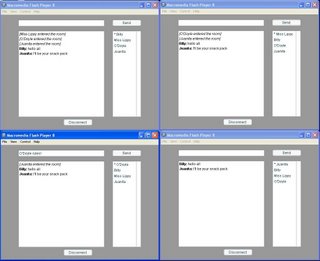 The nice part is that the server is so generic that you could use it for stuff more interesting than a
chat application. It supports a few special commands that
are extremely generic, like registering a nickname with the server, but beyond that it is just a dumb
echo server. Deciding how to deal with a <chat> or <join> message is defined by the client.
I am considering writing a Flash version of
Santiago if things stay quiet. If anyone is interested
in either the Java server or the ActionScript/Flash client, let me know and I can share it someplace.
The nice part is that the server is so generic that you could use it for stuff more interesting than a
chat application. It supports a few special commands that
are extremely generic, like registering a nickname with the server, but beyond that it is just a dumb
echo server. Deciding how to deal with a <chat> or <join> message is defined by the client.
I am considering writing a Flash version of
Santiago if things stay quiet. If anyone is interested
in either the Java server or the ActionScript/Flash client, let me know and I can share it someplace.
You may remember Kal Penn from his turn as Kumar in 2004's watershed Harold & Kumar Go To White Castle. He was overshadowed by NPH but it was a memorable role nonetheless. For those of you who were expecting the next De Niro I have some bad news I discovered while wandering my local Blockbuster - he has fallen victim to typecasting. Of what you wonder? Of "dude on cover of DVD screaming and staring through the shapely legs of a partially-clad attractive woman". Actually that doesn't sound too bad.
|
|
|
On Saturday we went to the Getty - despite having lived in LA for around 3 years, it was the first trip for both of us. You park at the bottom of a hill and then take a tram up to the museums and gardens. It was a very pleasant space - it's not terribly high but it felt quite removed nonetheless, which made the day feel really calm and relaxing. My favorite part was just walking around outside and looking at the gardens and the buildings. There were a number of outdoor exhibitions as well, like a Taiko drum show and an Aerial Silks performance.
On the art front, we saw sculpture in the Classical Connections and Casting Nature exhibitions, and paintings in the Landscapes in the Renaissance exhibit. We also saw a number of Impressionist and Post-Impressionist works. The most famous piece was likely van Gogh's Irises, but we also saw a few Monets and a bunch of other stuff that I may not be able to name, but at least I know it's famous!
One highlight was the Eliot Porter photography exhibition. This was a combination of nature and bird photography. There was one interesting blurb about his techniques for capturing birds up close - he would construct a stilted perch near a tree with a nest and wait for the perfect shot. Not too strange there. But unless I am completely misunderstanding things, if the angles weren't good, or his perch wasn't quite high enough, he would occasionally cut the branch that the nest was on and lower it via ropes until it was easier to photograph! I really hope I read that wrong, as it makes it a little harder to appreciate the otherwise amazing photographs.